Classic Training: Difference between revisions
Jump to navigation
Jump to search
Created page with "'''Classic Training''' data source. <br><br> left * '''New Substituent Set''' – select to create an empty project and edit it in th..." |
No edit summary |
||
| (2 intermediate revisions by the same user not shown) | |||
| Line 1: | Line 1: | ||
'''Classic Training''' data source. | '''Classic Training''' data source provides access to the libraries in PCD (PhysicoChemical Database) format that are used for training the Classic versions of physicochemical property calculation algorithms: '''ACD/LogP''', '''ACD/pKa''' and '''ACD/Solubility'''. | ||
<br><br> | <br><br> | ||
[[File:classic_training_rightclick.png|left]] | [[File:classic_training_rightclick.png|left]] | ||
* '''New | * '''New Library''' – Browse for a folder where you wish to save the new library, and enter the desired name of the *.pcd file. The newly added library appears under the Classic Training group and is automatically loaded in the Spreadsheet workspace.<br><br> | ||
* ''' | * '''Add Existing''' – Browse for an existing training library in PCD format. The newly added library appears under the Classic Training group and is automatically loaded in the Spreadsheet workspace.<br><br> | ||
<br> | |||
Right-click the user-defined training library to remove it from the list. | |||
Latest revision as of 14:17, 12 December 2014
Classic Training data source provides access to the libraries in PCD (PhysicoChemical Database) format that are used for training the Classic versions of physicochemical property calculation algorithms: ACD/LogP, ACD/pKa and ACD/Solubility.
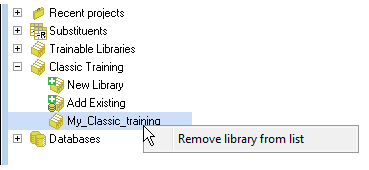
- New Library – Browse for a folder where you wish to save the new library, and enter the desired name of the *.pcd file. The newly added library appears under the Classic Training group and is automatically loaded in the Spreadsheet workspace.
- Add Existing – Browse for an existing training library in PCD format. The newly added library appears under the Classic Training group and is automatically loaded in the Spreadsheet workspace.
Right-click the user-defined training library to remove it from the list.