Classic Training
Classic Training data source.
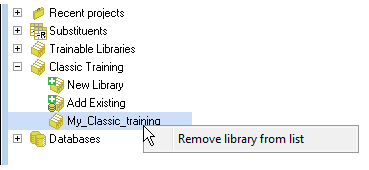
- New Library – ....
- Add Existing – ...
Browse for a folder where you wish to save the new library, and enter the desired name of the *.trn file. The newly added library appears under the respective Trainable Libraries group and is automatically loaded in the Spreadsheet workspace.
Right-click the user-defined training library to remove it from the list.