Utilities Menu
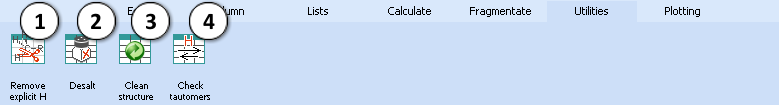
Provides several convenient tools for processing the structures of the compounds contained in the spreadsheet:
- Remove explicit H - Removes all explicitly drawn hydrogen atoms (converts them to the implicit form).

- Desalt - If the structure corresponds to a salt, removes the smaller counterion, and if possible, converts the remaining ion into a neutral form.
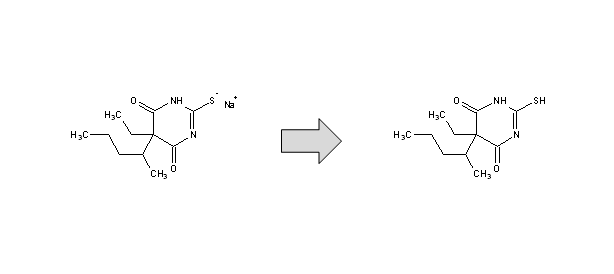
- Clean structure - Automatically re-assigns 2D coordinates of atoms in order to provide the drawn structure a more visually appealing ("clean") look.

- Check tautomers - Detects possible tautomeric forms of all compounds in the spreadsheet, and for each compound that has more than one form, displays a dialog box that allows selecting which form to keep in the project:
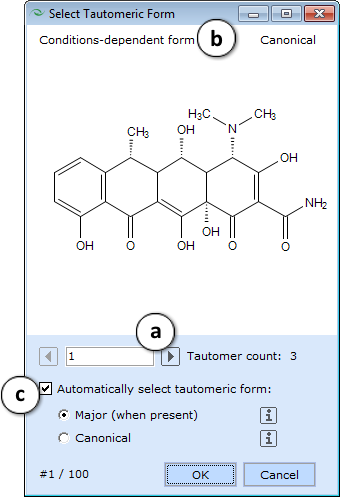
- Navigate through all possible tautomers.
- Indicates whether the currently displayed tautomer is a major, minor, or a conditions-dependent form.
- Check the box to automatically select the predominant or canonical tautomeric form for all subsequent compounds in the project.