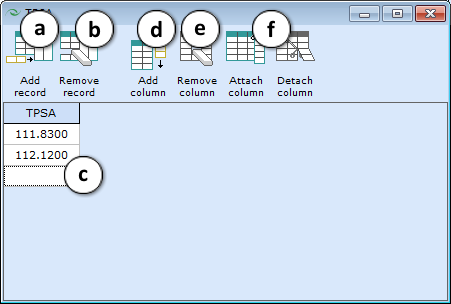Edit Menu
- Copy / Paste - Move the selected data between separate cells within the spreadsheet or exchange it with any other applications via Windows™ clipboard by means of the Copy and Paste buttons. Copy and paste structures, numerical values, plain text, etc.
- Add col - Adds an empty column to the spreadsheet. Regardless of the position of the selection cursor at the moment of the addition, the new column will always be added in the last position, i.e. furthest to the right.
- Delete col - Deletes the currently active (indicated by a darker color heading) column.
- Add row - Appends an empty row to the active spreadsheet. Regardless of the position of the selection cursor at the moment of the addition, the new row will always be added in the last position.
NOTE: After pasting the molecule into the Structure column of a newly added row the existing columns in the original spreadsheet associated with modules available in the ACD/Percepta (i.e., the ones calculated from within the program) will be automatically updated to provide calculated corresponding property values for the new provided compound. - Delete row - Deletes the currently active (indicated by a darker color heading) row.
- Hide col - Hides, but not deletes, the currently active (indicated by a darker color heading) row.
- Show col… - Opens window to select which columns to be visible if any were hidden.
- Group cols / Remove from group – Select several columns to group/ungroup them (columns can also be removed from the group one by one). The name of the group that the column is assigned to is indicated in the upper part of its header. Double click on the group name to change it.

- Multiple entries - Enables storing more than one value in the cells of the selected column. After setting the Multiple entries flag, double clicking the selected cell will bring up a special Mulitple Entries editor with a few possible options:
- Add record - Adds a blank entry for a new record.
- Remove record - Removes the multiple records one by one starting from the bottom regardless of the current position of the selection cursor.
- Click the empty cell to start typing in it.
- Add column - Adds an empty column to the spreadsheet and groups it with the currently selected column, or attaches it to the current group (if it already exists).
- Remove col - Deletes the currently active (indicated by a darker color heading) column from the entire spreadsheet.
- Attach / Detach column - Attaches an already existing column to the current group, or removes it from the group (but not from the entire spreadsheet)
- Merge entries - Converts the column with multiple entries per cell back to single-value form by merging the multiple entries, using one of the suggested merge options.